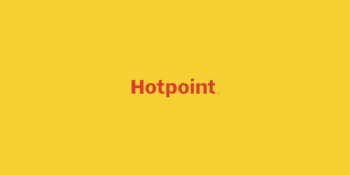A Hotpoint error code F05 indicates a problem with water drainage.
📚 Contents
Hotpoint – Error Code F05
Is your Hotpoint washing machine displaying the error code F05 on the screen?
What is a Hotpoint Error Code F05?
Error Code F05 on your Hotpoint washing machine indicates a problem with water drainage. This error usually means there’s a blockage in the waste pipe or an issue with the pump, preventing water from being pumped out of the drum. As a result, the machine may not open its door, or if it does, you might find water still inside the drum.
Recommended solution/fix steps
Here’s how to fix this issue:
- Turn off the Power: Before doing anything, make sure your washing machine is turned off and unplugged from the power source.
- Check the Drain Hose: Look at the drain hose at the back of your machine. Make sure it’s not kinked, twisted, or blocked. If you find any blockage, gently remove it.
- Clean the Pump Filter: Most washing machines have a small door at the front bottom. Open it and you’ll find the pump filter. Place a towel and a shallow container under it to catch any water. Slowly open the filter and clean out any debris.
- Inspect the Pump: After cleaning the filter, check if the pump’s impeller (the rotating part) moves freely. If it’s stuck, it may need professional repair or replacement.
- Check for Internal Blockages: If the above steps don’t work, there might be a blockage inside the machine. This usually requires removing the waste pipe and cleaning it, which might be better done by a professional if you’re not comfortable with it.
- Reconnect and Test: After everything is clear and back in place, reconnect your washing machine to the power source and run a short cycle to test if the issue is resolved.
If these steps don’t resolve the issue, it might be time to call a professional technician for help.
Hotpoint Troubleshooting to try
- Check the power to your house
- Check your washer circuit breaker
- If your washer motor has overheated, it will work again when it gets back to a normal operating temperature. Try unplugging your machine, waiting fifteen minutes then trying again
- Is the washer door/lid fully closed? If the door/lid isn’t pushing on the closed switch, the machine won’t work
- Have you accidentally started a delayed start timer? Follow the reset directions to reset your machine and cancel the timer
- Is your machine full of suds? You might have used too much detergent and the machine is unable to drain
- Is the drain hose kinked or clogged?
- Are the water taps still turned on?
- Check for a clogged filter
How to restart/reset/reboot your Hotpoint washer?
Looking to reset your Hotpoint washer to clear it and see if that helps get your machine started again? There really isn’t a way to reset the washing machine. What you can do instead is power cycle it: Unplug it (or turn off power at the circuit breaker), wait some time for the electrical charge to clear out of the washer (usually 1 to 5 minutes at most), and then power it up again. This is the closest you can get to a reset of the washer. A power cycle can, in rare instances, resolve your issue all by itself. Most of the time it won’t, though, and you’ll need to troubleshoot the issue you’re having in order to resolve it.
Typically, this procedure will be:
- Unplug your washer
- Wait 5 minutes
- Plug in your washer
- Did this work? If not, try to press/hold the power/start button for ten seconds or press/hold the play/pause button for ten seconds
How to clean your Hotpoint washer filter
Cutting off the water and electricity supplies
- Turn off the water tap after every wash cycle. This will limit wear on the hydraulic system inside the washing machine and help to prevent leaks.
- Unplug the washing machine when cleaning it and during all maintenance work.
Cleaning the washing machine
- The outer parts and rubber components of the appliance can be cleaned using a soft cloth soaked in lukewarm soapy water. Do not use solvents or abrasives.
- The washing machine has an auto-clean programme for its internal parts that must be run with no load in the drum. To help the wash cycle you may want to use either the detergent (i.e. a quantity of 10% of the quantity specified for lightly-soiled garments) or special additives to clean the washing machine. We recommend running a cleaning programme every 40 wash cycles. To activate the programme, press the button for 5 seconds then press START/PAUSE to start the programme, which will last roughly 70 minutes.
Cleaning the detergent dispenser drawer
Remove the dispenser by raising it and pulling it out. Wash it under running water; this operation should be repeated frequently.
Caring for the door and drum of your appliance
Always leave the porthole door ajar in order to prevent unpleasant odours from forming.
Cleaning the pump
The washing machine is fitted with a self-cleaning pump which does not require any maintenance. Sometimes, small items (such as coins or buttons) may fall into the pre-chamber which protects the pump, situated in its bottom part. Make sure the wash cycle has finished and unplug the appliance.
To access the pre-chamber, using a screwdriver, remove the cover panel on the lower front part of the washing machine then unscrew the lid by rotating it anticlockwise: a little water may trickle out. This is perfectly normal. Clean the inside thoroughly, screw the lid back on then reposition the panel, making sure the hooks are securely in place before you push it onto the appliance.
Checking the water inlet hose
Check the inlet hose at least once a year. If there are any cracks, it should be replaced immediately: during the wash cycles, water pressure is very strong and a cracked hose could easily split open.