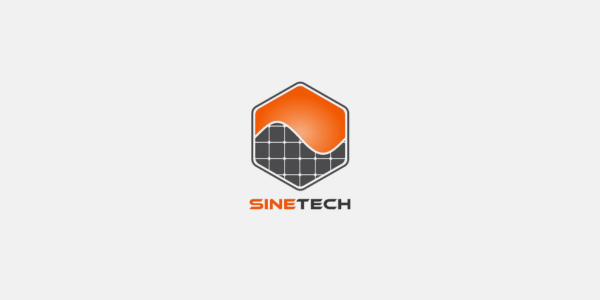About the Sinetech Solar Inverter Error Code 11: Over-current on PV input is detected
📚 Contents
Sinetech Solar Inverter – Error Code 11
Is your Sinetech solar inverter showing up with Error Code 11 on the screen? In this article, we’ll look at why it is happening, some potential next steps for fixing error code 11 and whether you should keep using your Sinetech solar inverter.
What is a Sinetech Error Code 11?
The Sinetech Solar Inverter has an Error Code 11, which means that: Sinetech Solar Inverter Error Code 11 means that there is too much electricity flowing into the inverter from the solar panels. This is called an over-current on the PV input. It can happen when the solar panels are producing more electricity than the inverter can handle.
When this error code appears, it is important to check the solar panels and make sure they are not damaged or dirty. It may also be necessary to reduce the number of panels or add a second inverter to handle the excess electricity. If the problem persists, it is best to contact a professional to diagnose and fix the issue.
Recommended solution/fix steps
To fix Sinetech Solar Inverter Error Code 11, follow these steps:
1. Turn off the solar inverter by switching it off from the main power source.
2. Check the PV input cables for any signs of damage or loose connections.
3. If you find any issues, tighten the connections or replace the damaged cables.
4. Inspect the solar panels for any obstructions or shading that could be causing over-current.
5. Remove any debris or objects blocking the panels and ensure they are receiving direct sunlight.
6. Wait for a few minutes to let the system reset.
7. Turn on the solar inverter and monitor it for any recurring error codes.
8. If the error persists, contact a professional solar technician for further assistance
How to reset my Sinetech Solar Inverter
To reset the Sinetech Solar Inverter with Error Code 11, follow these steps:
1. Turn off the inverter by switching it off using the power button or disconnecting it from the power source.
2. Check the PV input connections for any loose or damaged cables.
3. Ensure that the solar panels are not obstructed or damaged.
4. If there are any fuses or circuit breakers connected to the PV input, check if they are tripped or blown.
5. Reset the fuses or circuit breakers if necessary.
6. Wait for a few minutes to allow the inverter to cool down.
7. After the cooling period, reconnect the inverter to the power source or switch it back on.
8. Monitor the inverter for any further error codes or issues.
If the Error Code 11 persists after following these steps, it is recommended to contact a professional technician or the manufacturer for further assistance
Can I still use my Sinetech solar inverter?
After seeing error code 11 on the Sinetech Solar Inverter, which indicates an over-current on the PV input, it is not recommended to continue using the appliance. This fault code suggests that there is excessive current flowing into the inverter from the solar panels, which can potentially damage the inverter or other connected components. It is important to address this issue promptly by contacting a professional technician or the manufacturer for assistance. Continuing to use the inverter with this fault code may lead to further damage or even pose a safety risk