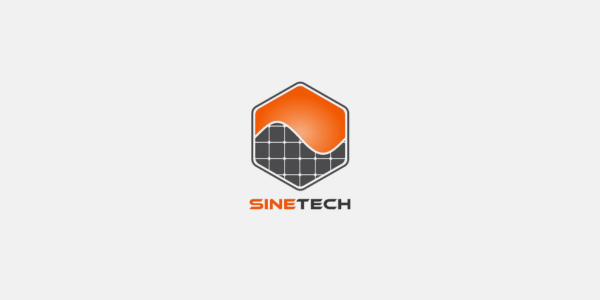About the Sinetech Solar Inverter Error Code 3: DC bus voltage soft-start time-out
📚 Contents
Sinetech Solar Inverter – Error Code 3
Is your Sinetech solar inverter showing up with Error Code 3 on the screen? In this article, we’ll look at why it is happening, some potential next steps for fixing error code 3 and whether you should keep using your Sinetech solar inverter.
What is a Sinetech Error Code 3?
The Sinetech Solar Inverter has an Error Code 3, which means that: Error Code 3 on the Sinetech Solar Inverter refers to a problem with the DC bus voltage soft-start time-out. In simpler terms, this means that there is an issue with the initial start-up process of the solar inverter’s power supply.
When the inverter is turned on, it needs a certain amount of time to gradually increase the voltage on the DC bus. However, if this process takes too long or fails to complete, Error Code 3 is displayed. This could be caused by a variety of factors, such as a faulty power supply or a problem with the inverter’s internal circuitry. It is important to address this error promptly to ensure the proper functioning of the solar inverter and to avoid any potential damage to the system.
Recommended solution/fix steps
If you are experiencing the Sinetech Solar Inverter Error Code 3, which indicates a DC bus voltage soft-start time-out, there are a few steps you can take to try and fix the issue. Firstly, check the DC input voltage to ensure it is within the inverter’s operating range. If it is not, adjust the voltage accordingly. Secondly, check the wiring and connections to ensure they are secure and not damaged. If there are any issues, repair or replace the wiring or connections as necessary. Finally, check the inverter’s settings to ensure they are configured correctly. If none of these steps resolve the issue, it may be necessary to contact a professional for further assistance
How to reset my Sinetech Solar Inverter
To reset the Sinetech Solar Inverter with Error Code 3 (DC bus voltage soft-start time-out), follow these steps:
1. Turn off the inverter by pressing the power button or disconnecting it from the power source.
2. Wait for at least 5 minutes to allow the inverter to fully discharge.
3. Check the DC input connections and ensure they are secure and free from any damage.
4. If there are any loose connections or damaged cables, fix them before proceeding.
5. After the 5-minute wait, reconnect the inverter to the power source.
6. Turn on the inverter and monitor if the Error Code 3 persists.
7. If the error still occurs, contact a professional technician or the manufacturer for further assistance
Can I still use my Sinetech solar inverter?
After seeing error code 3 on the Sinetech Solar Inverter, indicating a DC bus voltage soft-start time-out, it is likely that the appliance cannot be used. This fault code suggests that there is an issue with the DC bus voltage, which is essential for the proper functioning of the inverter. The soft-start time-out indicates that the inverter failed to reach the required voltage within a specified time frame. This fault could be caused by various factors, such as a faulty power supply or internal component failure. It is recommended to consult the manufacturer or a professional technician to diagnose and resolve the issue before attempting to use the appliance again