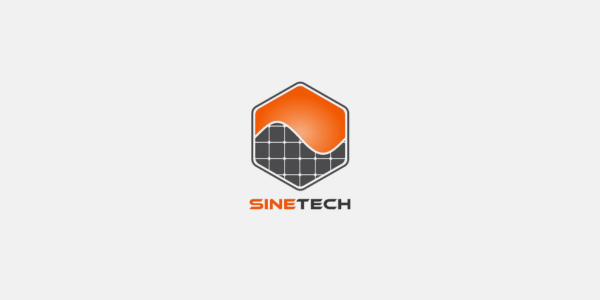About the Sinetech Solar Inverter Error Code 30: Version mismatch between controller board and power board
📚 Contents
Sinetech Solar Inverter – Error Code 30
Is your Sinetech solar inverter showing up with Error Code 30 on the screen? In this article, we’ll look at why it is happening, some potential next steps for fixing error code 30 and whether you should keep using your Sinetech solar inverter.
What is a Sinetech Error Code 30?
The Sinetech Solar Inverter has an Error Code 30, which means that: Error Code 30 on the Sinetech Solar Inverter indicates a problem with the version compatibility between the controller board and the power board. In simpler terms, this means that there is a mismatch or inconsistency between the software or firmware running on these two important components of the inverter. This error can occur when the software versions on the controller board and power board are not compatible with each other. This mismatch can lead to communication issues and prevent the inverter from functioning properly. To resolve this error, it is necessary to update or reprogram either the controller board or the power board to ensure that they are running the same compatible version.
Recommended solution/fix steps
To fix Sinetech Solar Inverter Error Code 30, follow these steps:
1. Turn off the inverter and disconnect it from the power source.
2. Open the inverter’s control panel or access the display screen.
3. Locate the version information for both the controller board and power board.
4. Check if there is a mismatch between the two versions.
5. If there is a mismatch, try updating the firmware or software for both boards.
6. Visit the manufacturer’s website or contact their customer support for the latest updates.
7. Download the correct firmware or software for both boards.
8. Follow the manufacturer’s instructions to install the updates on the inverter.
9. Once the updates are installed, reconnect the inverter to the power source and turn it on.
10. Check if the error code 30 is resolved. If not, contact the manufacturer for further assistance
How to reset my Sinetech Solar Inverter
To reset the Sinetech Solar Inverter with Error Code 30, follow these steps:
1. Turn off the inverter by switching off the main power supply.
2. Locate the reset button on the inverter. It is usually a small button labeled “Reset” or “RST.”
3. Press and hold the reset button for about 10 seconds.
4. While still holding the reset button, turn on the main power supply.
5. Continue holding the reset button for another 10 seconds.
6. Release the reset button and wait for a few minutes.
7. Finally, switch on the inverter and check if the Error Code 30 has been resolved.
Remember to consult the user manual or contact the manufacturer for specific instructions related to your Sinetech Solar Inverter model
Can I still use my Sinetech solar inverter?
Based on the fault code displayed, Sinetech Solar Inverter Error Code 30 indicates a version mismatch between the controller board and power board. This fault suggests that there is an incompatibility issue between these two components of the inverter.
In such a case, it is likely that the appliance cannot be used until the version mismatch is resolved. The inverter may require a firmware update or replacement of one or both boards to ensure compatibility. It is important to consult the manufacturer’s instructions or contact their customer support for guidance on how to address this fault code. Attempting to use the inverter without resolving the version mismatch could potentially lead to further damage or malfunction