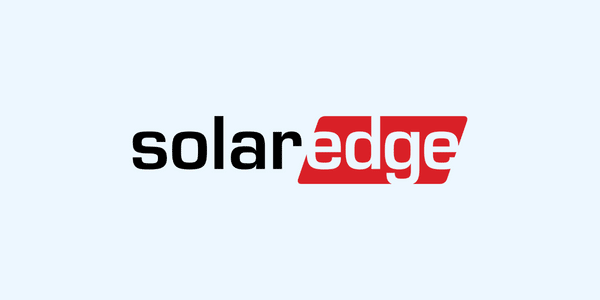SolarEdge Error Code 9 indicates there’s an issue with how the alternating current (AC) connections are set up.
📚 Contents
SolarEdge – Error Code 9
Is your SolarEdge Solar Inverter showing up with Error Code 9 on the screen?
What is a SolarEdge Error Code 9?
Error Code 9 on your SolarEdge Solar Inverter indicates there’s an issue with how the alternating current (AC) connections are set up. This means the inverter is not properly connected to your home’s electrical system, which can prevent it from converting the direct current (DC) from your solar panels into the AC power your home uses.
Recommended solution/fix steps
To fix this error, you’ll need to adjust the AC connections on the inverter. Here’s how you can do it in simple steps:
- Safety First: Before you do anything, ensure your safety by turning off the solar system’s AC and DC disconnect switches. This will ensure no electricity is flowing through the system while you work.
- Access the Inverter: Locate your SolarEdge inverter, which is usually mounted on a wall near your electrical panel.
- Open the Inverter’s AC Compartment: There should be a compartment or panel on the inverter labeled for AC connections. You might need a screwdriver to open it.
- Identify the L1, L2, and L3 Connections: Inside the compartment, you’ll see wires connected to terminals labeled L1, L2, and L3. These are the three phases of your AC connection.
- Switch the Connections: Carefully disconnect the L1 and L2 wires and swap their positions, or do the same for L2 and L3 if your system uses a three-phase connection. Ensure the wires are securely connected to their new terminals.
- Close the Inverter and Turn the Power Back On: Once you’ve switched the wires, close the AC compartment and secure it. Then, turn the AC and DC disconnect switches back to their “on” positions to re-energize the system.
- Check the Inverter: Look at the inverter’s display panel to see if the error has cleared. If the issue persists, or if you’re unsure about these steps, it’s best to contact a professional technician or your solar provider for assistance.
Troubleshooting to try
- Check if your inverter is switched on
- Check if your DC isolator is turned on
- Check if all the light indicators are green
- Try rebooting the whole system
How to restart/reset/reboot your SolarEdge solar inverter?
Follow the inverter shut down procedure label which may be located on your inverter or the main switchboard of your house.
Typically, this procedure will be:
- Turn off the AC “Solar Supply Main Switch” or “Inverter Main Switch” located on the main switchboard of the house.
- Turn off the AC isolator at the inverter (if present)
- Turn off the “PV array DC isolator”, located next to the inverter. The screen should go blank, and the lights should go off. Leave it like this for five minutes or so, and then switch it back on.
- Wait a few minutes…
- Turn the inverter back in reverse order (DC isolator first, AC second).
- DC On first. It is very important that you restart by switching the DC isolator on first, as you shouldn’t switch DC under load (ie with the AC on), as the isolator could arc.
- AC On next. Put the AC switch (solar supply main switch) back on, and then wait. All inverters take at least one minute to restart, and you may see the lights flashing while the inverter does internal testing. There will also be a variety of messages on the screen again as it tests. This is quite normal.
SolarEdge Maintenance
Regular maintenance ensures a long operating life and optimal efficiency of the entire PV plant. Risk of inverter damage or personal injury due to incorrect service! Always keep in mind that the inverter is powered by dual sources: PV strings and utility grid.
Before any service work, observe the following procedure:
- Disconnect the AC circuit breaker and then set the DC load-break switch if the inverter to OFF;
- Wait at least 10 minutes for inner capacitors to discharge completely;
- Verify that there is no voltage or current before pulling any connector.
Maintenance Items include:
- If the inverter is dirty, clean the enclosure, the enclosure lid, the type label and the LEDs using only clean water and a cloth.
- Ensure that the inverter is free of dust, foliage and other dirt.
- At least once a year, open the fan screen and clean the accumulated dust using a brush.