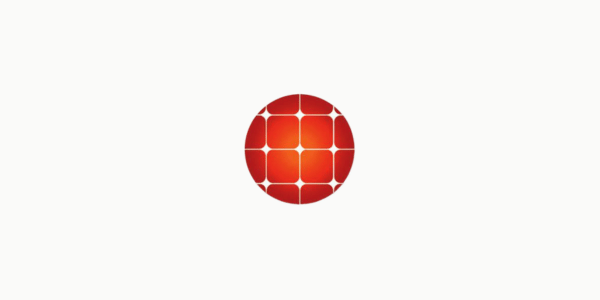About the SolarMax Solar Inverter Error Code 7: Overload error. The inverter is overload 110% and time is up.
📚 Contents
SolarMax Solar Inverter – Error Code 7
Is your SolarMax solar inverter showing up with Error Code 7 on the screen? In this article, we’ll look at why it is happening, some potential next steps for fixing error code 7 and whether you should keep using your SolarMax solar inverter.
What is a SolarMax Error Code 7?
The SolarMax Solar Inverter has an Error Code 7, which means that: Error Code 7 for the SolarMax Solar Inverter means that there is an overload error. This happens when the inverter is carrying a load that is more than it can handle, specifically exceeding 110% of its capacity. When this error occurs, it means that the inverter has been operating under this overload condition for a certain period of time, and now it has reached its limit. This error code serves as a warning that the inverter needs to be addressed and the load should be reduced to prevent any further damage or issues.
Recommended solution/fix steps
To fix SolarMax Solar Inverter Error Code 7, follow these steps:
1. Check if any appliances or devices connected to the inverter are causing the overload. Disconnect them temporarily.
2. Wait for the inverter to cool down for about 10-15 minutes.
3. Reset the inverter by turning it off and then on again.
4. If the error persists, check the solar panels for any damage or debris that may be affecting their performance.
5. Ensure that the inverter is properly ventilated and not placed in direct sunlight.
6. If none of the above steps work, contact a professional solar technician or the manufacturer for further assistance. They may need to inspect and repair the inverter
How to reset my SolarMax Solar Inverter
To reset the SolarMax Solar Inverter with Error Code 7, follow these steps:
1. Locate the inverter and identify the error code displayed as “Overload error.”
2. Check if any appliances or devices connected to the inverter are causing the overload.
3. Disconnect any excessive load or appliances that may be causing the issue.
4. Wait for the inverter to cool down for a few minutes.
5. Locate the reset button on the inverter, usually labeled as “Reset” or “Restart.”
6. Press and hold the reset button for about 10 seconds.
7. Release the reset button and wait for the inverter to restart.
8. Monitor the inverter for any further error codes or issues.
9. If the problem persists, contact a professional technician or the manufacturer for further assistance
Can I still use my SolarMax solar inverter?
After seeing error code 7 on the SolarMax Solar Inverter, it indicates an overload error. This means that the inverter has exceeded its capacity by 110% and the time limit has been reached. Based on this fault code, it is likely that the appliance cannot be used in its current state. The overload error suggests that the inverter is unable to handle the load it is being subjected to, which could potentially lead to further damage or malfunction. It is advisable to seek professional assistance or consult the manufacturer’s guidelines to resolve the issue and ensure the safe and proper functioning of the appliance